
Photo by Dominik Lange on Unsplash
Before the technology course began, I had a narrow-minded view of technology usage in early childhood education (ECE) settings and didn’t think that it was necessary. I felt this way because of all of the negative associations I had made between young children and technology usage. For example, observing: children spending too many hours engaged with technology at home, children not playing outside as much as they did before, and children coming to kindergarten with less social skills. I had observed some of these examples in my own teaching experiences as well as those of my colleagues. As a result, I viewed my kindergarten classroom as a place for my young learners to unplug and to escape from screen time.
However, through this course, my peers and my research I have learned that there is a place for technology in ECE and that when used effectively it can significantly improve the learning outcomes of our young students. Yet, it cannot be mistaken that educators need to research and explore how they will incorporate technology into their ECE classrooms. There are an overwhelming number of learning apps and educational programs and as a result teachers need to be selective and/or open to experimenting with different programs. Also, it’s important to note that touch screen technology should not replace current successful teaching practices but rather it should be used to help enhance/supplement it. I believe that educators need to also develop a positive experience with technology first before truly embracing it into their classrooms. As with any new experiences, there will be obstacles and challenges that educators face as they integrate technology into their classroom (as discussed in my previous posts).
I am still at the beginning of my journey with technology usage in my classroom. This course has helped me to gain more knowledge and confidence in regards to using more technology in my classroom such as iPads. This is the first year that I have had access to iPads in my classroom. At this current time, I am able to access 4 iPads for about an hour each day during my class’s center time (free choice play). To get familiar with the apps that are already on our school iPads, I have been choosing a new app each center time for students to explore. It has been interesting to see how engaged my students are with the iPads and how effective apps can enhance my students’ learning experiences. I am hoping to get to a point, soon, when we can start using more open content apps such as Puppet Pals (which I have discussed in my previous blog posts).
My experience during this course would also not be complete without my learning pod: Erica, Megan and Sarah. We read each other’s blog posts weekly and had video discussions, often. Not only did I learn from my journey but also from theirs! Erica researched a topic that I was very interested in: has the role of technology affected a decline in young learners’ fine motor skills? I enjoyed reading Erica’s research and her analysis of it each week. She found research that showed some of the positives and negatives aspects of technology in regards to fine motor skills. The outcome of her research was that there are benefits and limitations to touch screen technology and that it is important for educators to be mindful of this while also carefully evaluating its usage in the classroom. Also, it sounds like more research needs to be done in this area as mentioned in Erica’s paper.
Megan’s inquiry researched the effectiveness of technology-based learning services such as the teletherapy programs used by speech pathologist and clients (school children) in remote areas. I remember at first that Megan had difficulty finding research in this area and indicated that more research still needs to be done, however; I believe she found some great sources for her inquiry! Megan also discovered that there are limitations to using teletherapy as well as some negative perspectives on it, however, she concluded her paper with research to support the effectiveness of it overall. I also enjoyed hearing about Megan’s personal connections to teletherapy as she teaches on a remote island and uses a teletherapy program called Tiny Eye with a speech pathologist.
Finally, Sarah’s inquiry topic, similar to mine, focused on using technology to help enrich literacy however; her research was through the lens of a French Immersion teacher. This topic was also interesting to me as I may consider putting my future children into a French immersion school. Although, my greatest concern is, how would I support my children at home if I am not a fluent French speaker? Sarah posted weekly about apps and suggestions for how French literacy learning can be supported at school and at home. Through research, Sarah’s final inquiry paper highlighted the numerous benefits of using digital multimodality approaches to French immersion literacy.
In conclusion to this final blog post and the course, I have noticed a common theme throughout my research and that of my peers: there are limits to technology, barriers and challenges to overcome with technology, numerous benefits and that more research is needed on certain topics in regards to technology usage. I have also learned that educators should use technology to enhance education while in balance to and with the other prescribed learning outcomes. I can truly say that my narrow-minded view on technology in ECE contexts has completely shifted into a view that is open-minded and embracing. I now have the knowledge, confidence and enthusiasm to integrate various technological platforms into my kindergarten classroom. Also, a big thank you to my entire Masters Cohort for sharing their learning with me throughout the course and also to my professor for offering support, guidance and for exposing me to more technological tools such as Zotero, Tello, Unsplash and Blogs.
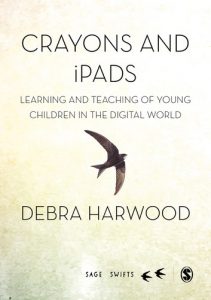
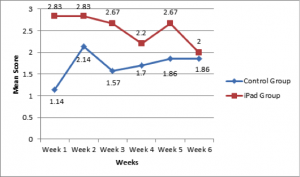
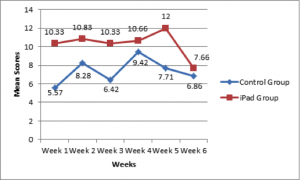
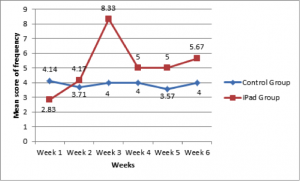

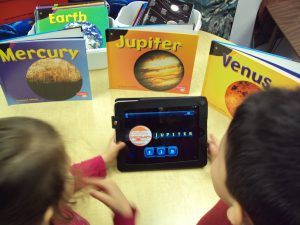
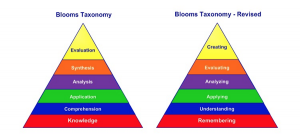

Recent Comments